 Speed Up apt-get Downloads With apt-fast [Ubuntu PPA]
Speed Up apt-get Downloads With apt-fast [Ubuntu PPA]

Apt-fast သည္ ပုိမုိေကာင္မြန္ လွ်င္ျမန္ေသာ connection ျဖင့္ download accelerator မ်ားျဖစ္ေသာ Axel or Aria2c တုိ့ျဖင့္ command line မွ အလွ်င္အျမန္ Package မ်ားကုိ download ဆဲြေသာ script ျဖစ္ပါသည္။
Install apt-fast ( apt-fast ထည့္သြင္းျခင္း)
Ubuntu အသုံးျပဳသူမ်ားအေနျဖင့္ ေနာက္ဆုံးထြက္ တည္ျငိမ္မွဳရွိေသာ apt-fast official PPA ကုိေအာက္ပါအတုိင္း ထည့္သြင္းႏုိင္ပါသည္။
sudo add-apt-repository ppa:apt-fast/stable
sudo apt-get update
sudo apt-get install apt-fast
apt-fast configuration
Ubuntu တြင္ PPA : အေနျဖင့္ apt-fast ကုိထည့္သြင္းလွ်င္ မည့္သည့္ download manager ( axel or aria2c )ျဖင့္ download ျပဳလုပ္မည္ကုိ ျပဳျပင္ရန္အတြက္ ေအာက္ပါ command ကုိအသုံးျပဳႏုိင္ပါသည္။
sudo dpkg-reconfigure apt-fast
aria2c download tool ကုိအသုံးျပဳရန္ apt-fast developers မ်ားမွအၾကံျပဳထားၾကသည္မွာ အဘယ့္ေၾကာင့္ဆုိေသာ္ download လုပ္ထားေသာ package မ်ားကုိ resume (download ဆဲြျပီးသည့္ေနရာ) အေနျဖင့္အေထာက္အပံ့ ေပးေသာေၾကာင့္ျဖစ္သည္။
အျခားေသာ linux distributions မ်ား အေန ျဖင့္ apt-fast ထည့္သြင္းရန္ Github မွ download ျပဳလုပ္ႏုိင္သည္။
Using apt-fast (apt-fast အသုံးျပဳျခင္း)
apt-fast သည္ apt-get ကဲ့သုိ့ "sudo apt-get install " အစား " sudo apt-fast install PACKAGE "ဟု ေျပာင္းလဲအသုံးျပဳႏုိင္ပါသည္။
PACKAGE မ်ားထဲ့သြင္းရန္အတြက္
sudo apt-fast install PACKAGE
PACKAGE မ်ား upgrade ျပဳလုပ္ရန္အတြက္
sudo apt-fast upgrade
PACKAGE မ်ားအတြက္လုိအပ္ေသာ dependencies မ်ား ထည့္သြင္းရန္-
sudo apt-fast build-dep PACKAGE
*apt-fast အသုံးျပဳ၍ ၾကဳံေတြ့ရေသာ အခက္အခဲမ်ားႏွင့္ reports မ်ား အား @Launchpad သုိ့ Github တုိ့တြင္အၾကံျပဳႏုိင္ပါသည္။

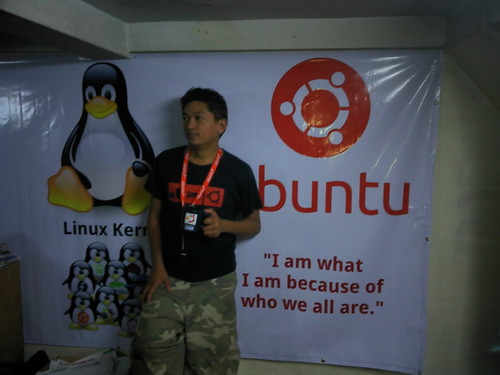
credit from WEB UP8
Install apt-fast ( apt-fast ထည့္သြင္းျခင္း)
Ubuntu အသုံးျပဳသူမ်ားအေနျဖင့္ ေနာက္ဆုံးထြက္ တည္ျငိမ္မွဳရွိေသာ apt-fast official PPA ကုိေအာက္ပါအတုိင္း ထည့္သြင္းႏုိင္ပါသည္။
sudo add-apt-repository ppa:apt-fast/stable
sudo apt-get update
sudo apt-get install apt-fast
apt-fast configuration
Ubuntu တြင္ PPA : အေနျဖင့္ apt-fast ကုိထည့္သြင္းလွ်င္ မည့္သည့္ download manager ( axel or aria2c )ျဖင့္ download ျပဳလုပ္မည္ကုိ ျပဳျပင္ရန္အတြက္ ေအာက္ပါ command ကုိအသုံးျပဳႏုိင္ပါသည္။
sudo dpkg-reconfigure apt-fast
aria2c download tool ကုိအသုံးျပဳရန္ apt-fast developers မ်ားမွအၾကံျပဳထားၾကသည္မွာ အဘယ့္ေၾကာင့္ဆုိေသာ္ download လုပ္ထားေသာ package မ်ားကုိ resume (download ဆဲြျပီးသည့္ေနရာ) အေနျဖင့္အေထာက္အပံ့ ေပးေသာေၾကာင့္ျဖစ္သည္။
အျခားေသာ linux distributions မ်ား အေန ျဖင့္ apt-fast ထည့္သြင္းရန္ Github မွ download ျပဳလုပ္ႏုိင္သည္။
Using apt-fast (apt-fast အသုံးျပဳျခင္း)
apt-fast သည္ apt-get ကဲ့သုိ့ "sudo apt-get install " အစား " sudo apt-fast install PACKAGE "ဟု ေျပာင္းလဲအသုံးျပဳႏုိင္ပါသည္။
PACKAGE မ်ားထဲ့သြင္းရန္အတြက္
sudo apt-fast install PACKAGE
PACKAGE မ်ား upgrade ျပဳလုပ္ရန္အတြက္
sudo apt-fast upgrade
PACKAGE မ်ားအတြက္လုိအပ္ေသာ dependencies မ်ား ထည့္သြင္းရန္-
sudo apt-fast build-dep PACKAGE
*apt-fast အသုံးျပဳ၍ ၾကဳံေတြ့ရေသာ အခက္အခဲမ်ားႏွင့္ reports မ်ား အား @Launchpad သုိ့ Github တုိ့တြင္အၾကံျပဳႏုိင္ပါသည္။

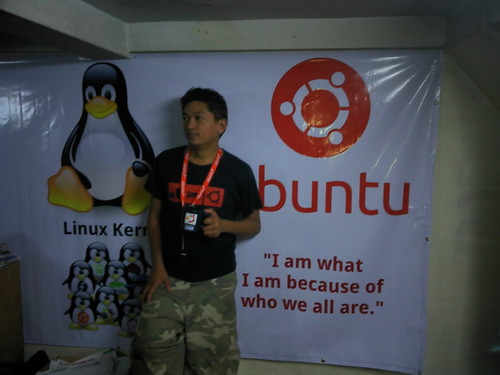
credit from WEB UP8
Comments
Post a Comment